Local Storage seems to be disabled in your browser.
For the best experience on our site, be sure to turn on Local Storage in your browser.
FREQUENTLY ASKED QUESTIONS
Orders
How to order?
PLEASE NOTE THAT ONLY PROFESSIONALS CAN PLACE ORDERS AT SYVECO. OUR CUSTOMERS ARE WHOLESALERS AND RETAILERS.
Placing orders on the website
I already have login details → Connect to your web account at www.syveco.com and use the cart function to place your orders.
I don't have any login details → your Ask your sales executive or fill in our web account activation form.
can I don't have a customer account with Syveco → can Fill in our customer account creation form or contact us / the sales executive in your country.
Other ways to order
You can also send your orders by email to order@syveco.com.
How do I follow up my order?
After your order is confirmed in your cart, you will receive an email notifying you that your order has been taken into account.
The order reaches our customer service department, which validates it.
Then, you will receive our usual Order Confirmation by email. This email will include important details, such as the availability of products that may be partially or fully out of stock.
You can keep track of your order's progress by checking its status in the My Orders section of your Personal Area.
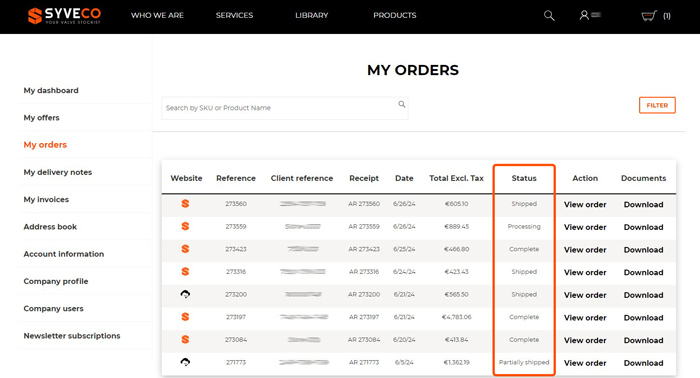
To track your delivery, click on the tracking link on the delivery note:

Is there a minimum purchase amount?
There is no minimum purchase to place an order.
For free delivery, please consult the table below with minimum order amounts by country (costs indicated are valid for standard transport).

What payment methods are accepted?
Our invoices are payable only by bank transfer. For further specifications about payment terms, please refer to our
How are back orders managed?
When an item is on back order, the estimated restocking time is noted on your order confirmation.
Once the product is restocked, it will be shipped at no extra cost. Partial deliveries are processed automatically.
Offers
How do I request a quotation?
Asking for a quotation on the website
- Add all products and their quantities to the cart
- In your cart, click on "Request a quotation"
- Our team has received the request and will process it as quickly as possible. Your offer has the status "Request sent" in your account.

Other way to request a quotation
You can also ask for a quotation by email to request@syveco.com.
How do I convert a quotation into an order?
Syveco has processed your quotation
- Click on "see offer".
- View the details of the offer made by the Syveco sales department, specifically for you. Please check the validity date of your offer.
- Then add it to the cart to proceed with the order.

If you have requested your quotation by e-mail, you can convert it into an order in your web account or by e-mail to order@syveco.com.
Technical documentation
Where to find a product data sheet?
Without a customer account:
Our product documentation is available on our website, and a customer account is not necessary to access it.
The technical data sheet on the product page is in the "Documentation" tab below the photo.

With a customer account:
You can download all the technical documentation relating to the products in an order from your customer account.

Where to find a 3D drawing of a product?
Our product documentation is accessible through our website, and a customer account is not needed.
The 3D plan is above the quantity field on the product page concerned. To obtain the corresponding 3D plan, first select your product's configuration (DN, ends, etc.).

Website
What are the features of a web account?
- View your Net prices
- Request and save quotes
- Order online
- Follow-up your order status
- Track your delivery
- Access your quotes, order confirmations, delivery notes, and invoices
I cannot log in to my web account
I forgot my password → Use the password recovery procedure or contact us by email.
I don't have any login details → Ask your Sales Executive or fill in our web account activation form.
My company does not have a customer account with Syveco
→ Opening an account is reserved for professionals only. You can apply by filling out our customer account creation form or
I am experiencing display or usage issues with the website, what should I do?
Check if your browser version is up to date. If not, we encourage you to update it or use another browser. Clearing cookies and browsing history can also be a solution.
If the problem persists, please email us (info@syveco.com) to report it. Please attach a screenshot to help us identify the problem more accurately.
Deliveries & return
How to track my delivery?
To track your delivery, click on the Tracking link on the pdf Delivery Note.

You can access to your delivery note in two ways :
via My orders :

via My delivery notes :

What are the delivery costs?

The costs indicated in the table above are valid for standard transport.
For all other delivery requests, please indicate your wishes when placing your order or if you do not yet have a customer account with Syveco, please get in touch with us.Where can the goods be delivered?
We can deliver to any business address outside France, as long as it is in the same country as the order. You can consult the average delivery time per country on here.
If you require delivery to a European country other than your own, please get in touch with our Customer Service department. When you place an order on the website, giving an address in another European country is impossible. You can only specify different addresses in your own country.
We cannot proceed to deliveries in France.
Please note that our webshop is currently only accessible to customers located in European countries.
What is your return policy?
Return of goods will only be accepted if our Company has previously made and accepted a complaint in writing.
See conditions for returning goods
Should our Company agree, the goods must be returned within 15 days from the date of our agreement in their original packaging or packaging that is identical to the original one. Syveco will replace the returned goods or issue a credit note if the claim is justified.
The Buyer shall apply no penalty without our Company having had the opportunity to verify the validity of the grievances raised by the Buyer.
The Buyer is solely responsible for any damage to goods resulting from their warehousing under abnormal conditions or conditions that are incompatible with their nature. Returns under these conditions will give rise to a deduction of a minimum of 30% for taking back into stock if the goods can be sold as they are. If not, we will examine the goods to establish the additional deduction for reconditioning and renovation of the products.
Is this not the right product?
Please read our Goods return policy and contact info@syveco.com for "New product returns".
Is your product eligible for a return? Every product type has a specific return document to help us process your claim. You can access our Good return documents.
Is there a quality issue with your product or is it defective?
Please read our Goods return policy and contact Syveco's after-sales service at quality@syveco.com for "Defective product returns".
Is your product eligible for a return? Every product type has a specific return document to help us process your claim. You can access our Good return documents.
